Overview
Tangram Pro™ is built to help you solve software integration challenges with tools to understand, adapt, and protect critical systems. Connect your system models to code and validate that what you build matches the design and satisfies requirements — even as they change — with realtime visibility into evolving designs and development.
Projects
Projects in Tangram Pro™ represent models of systems. Within a project you can design a component-based system, and verify software based on your design. Each project is a reusable element that can stand alone as a single design, or be connected with other projects for extended capabilities.
Projects are built for collaboration. You can add other users to your project and set their level of editing privileges.
Design
The Design mode of a project is where you layout and define your component-based system. You can view and model systems hierarchically by describing components, their interfaces and the way they connect together. The left-hand side displays a tree of each component and transform in your design. The stage on the right is where you drag and drop design elements and define connections.
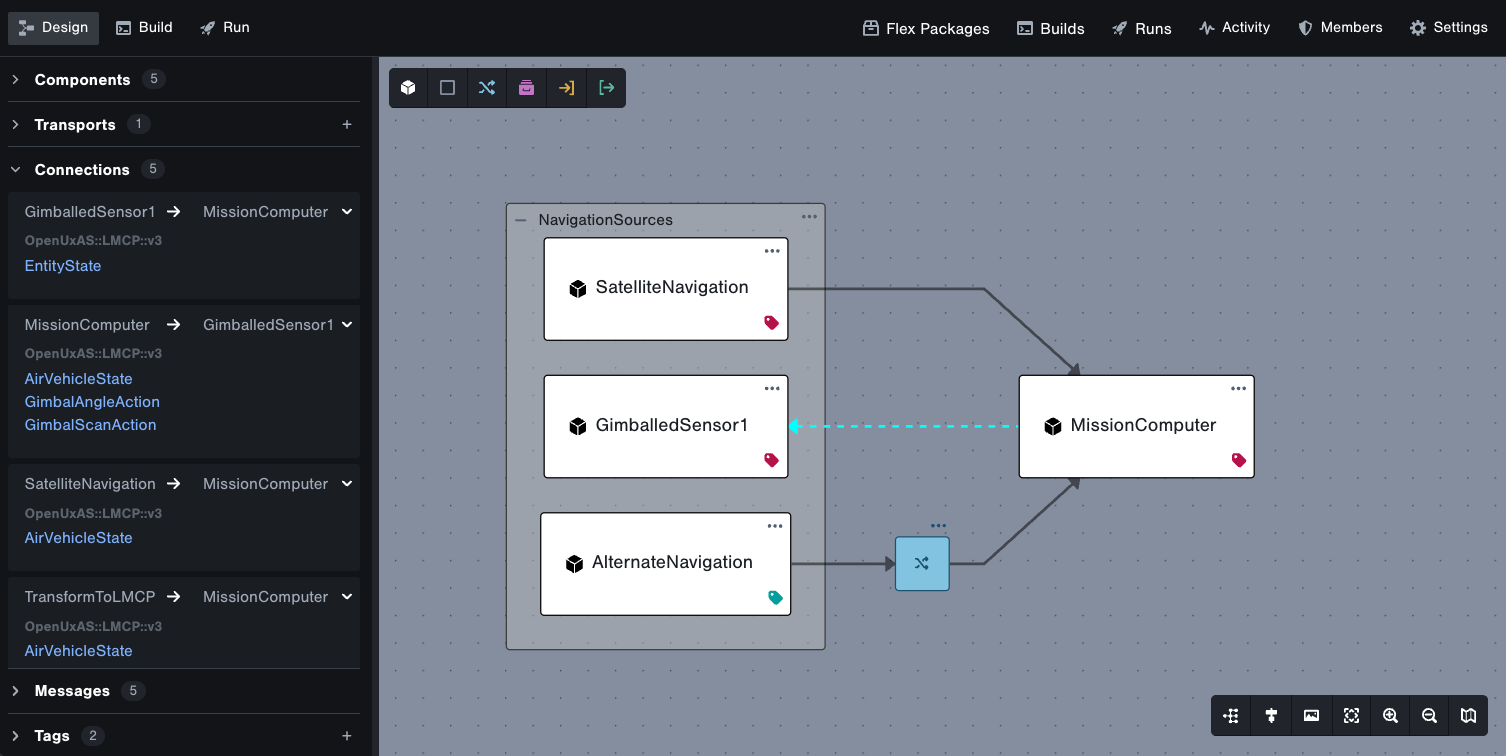
Verify
The Verify mode of a project is where you test your software component against a message sequence model so you can be more confident that your software is doing what it's supposed to do. Tangram Pro™ will run your component software in isolation to test it, and run an environment that acts as the inverse of the model to emulate the rest of the system: when the component expects to receive a message, Tangram Pro sends it, and vice versa. Tangram Pro can do "validity" checks to test that a component handles messages correctly, as well as "invalidity" checks to see what the component does when it receives bad messages.
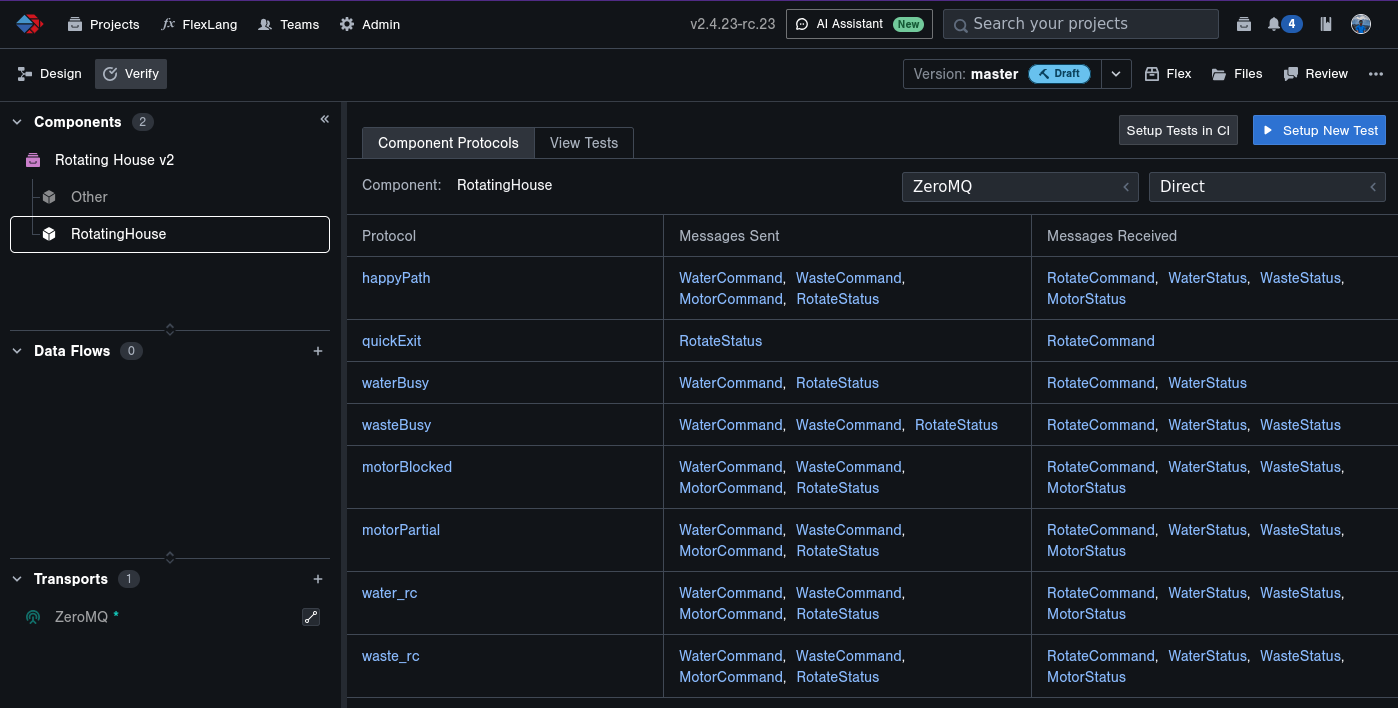
FlexLang
The interfaces (messages and transforms) available to use in your system design live in the FlexLang area. Flex is a Specification Language that allows you to define messages and transforms for component software interfaces. There are several built-in message standards and transforms that you can view. Or you can write your own Flex code directly in your web browser using the Flex Editor.
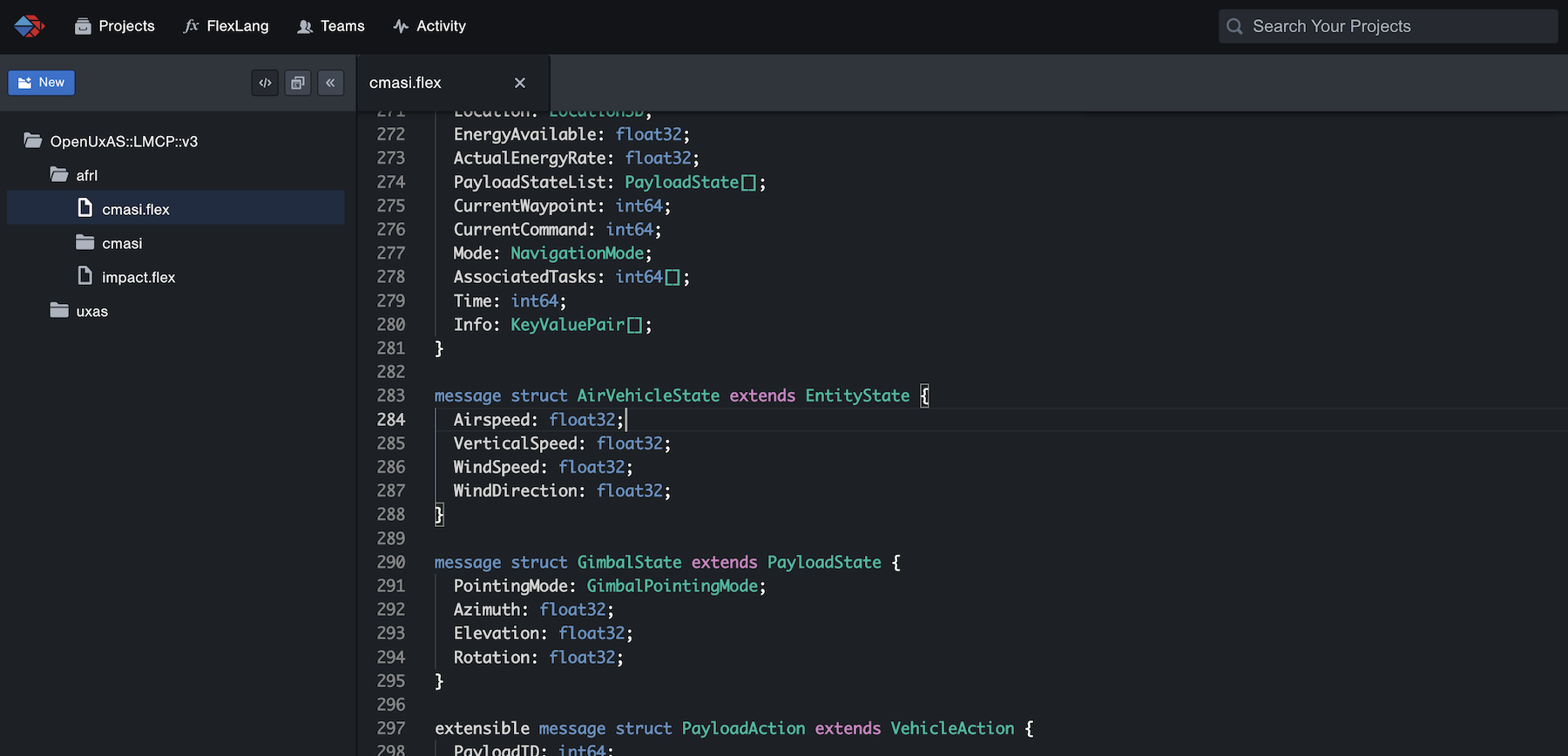
Teams
Teams are groups of users who work together on Projects and Flex code. The Teams page displays all of the teams to which you belong. You can manage the users and settings for the Teams that you've created.