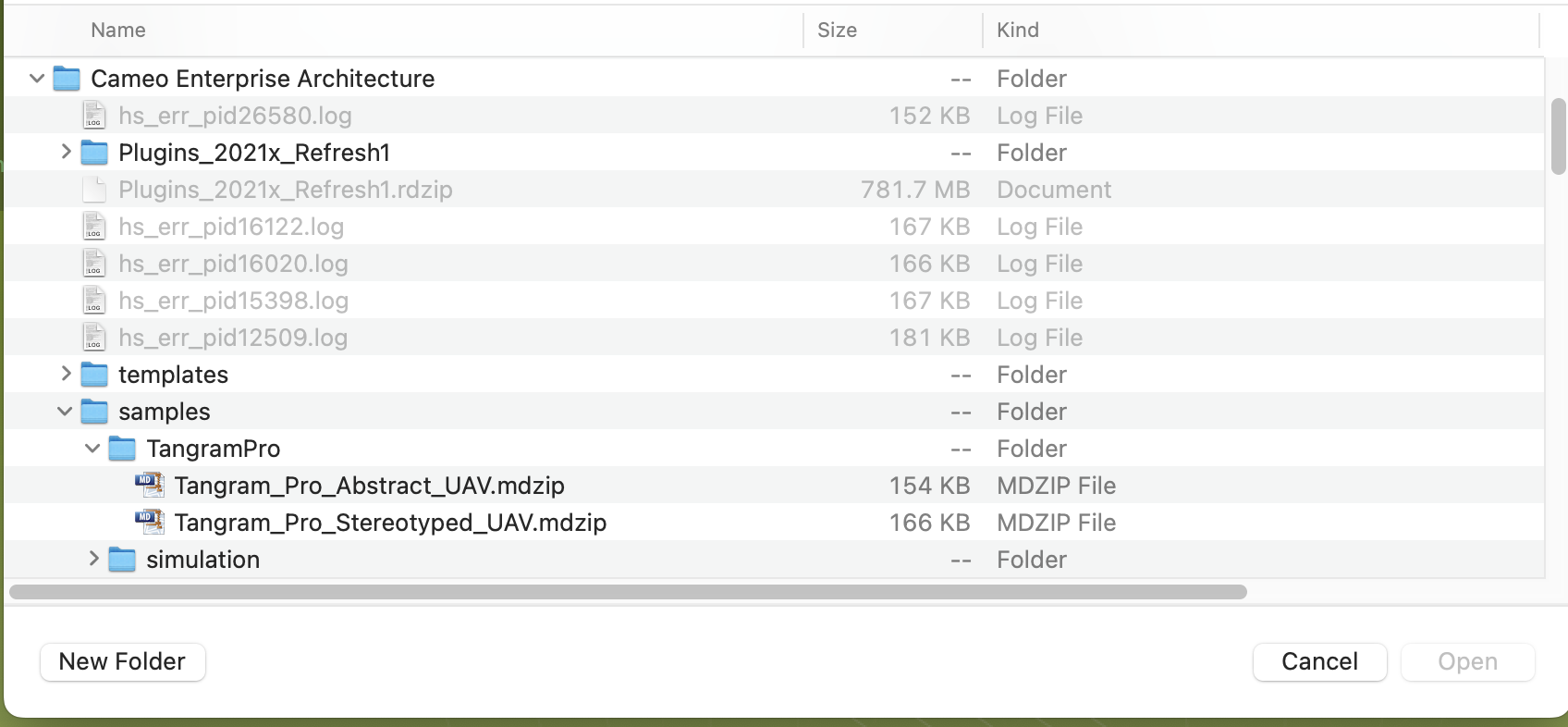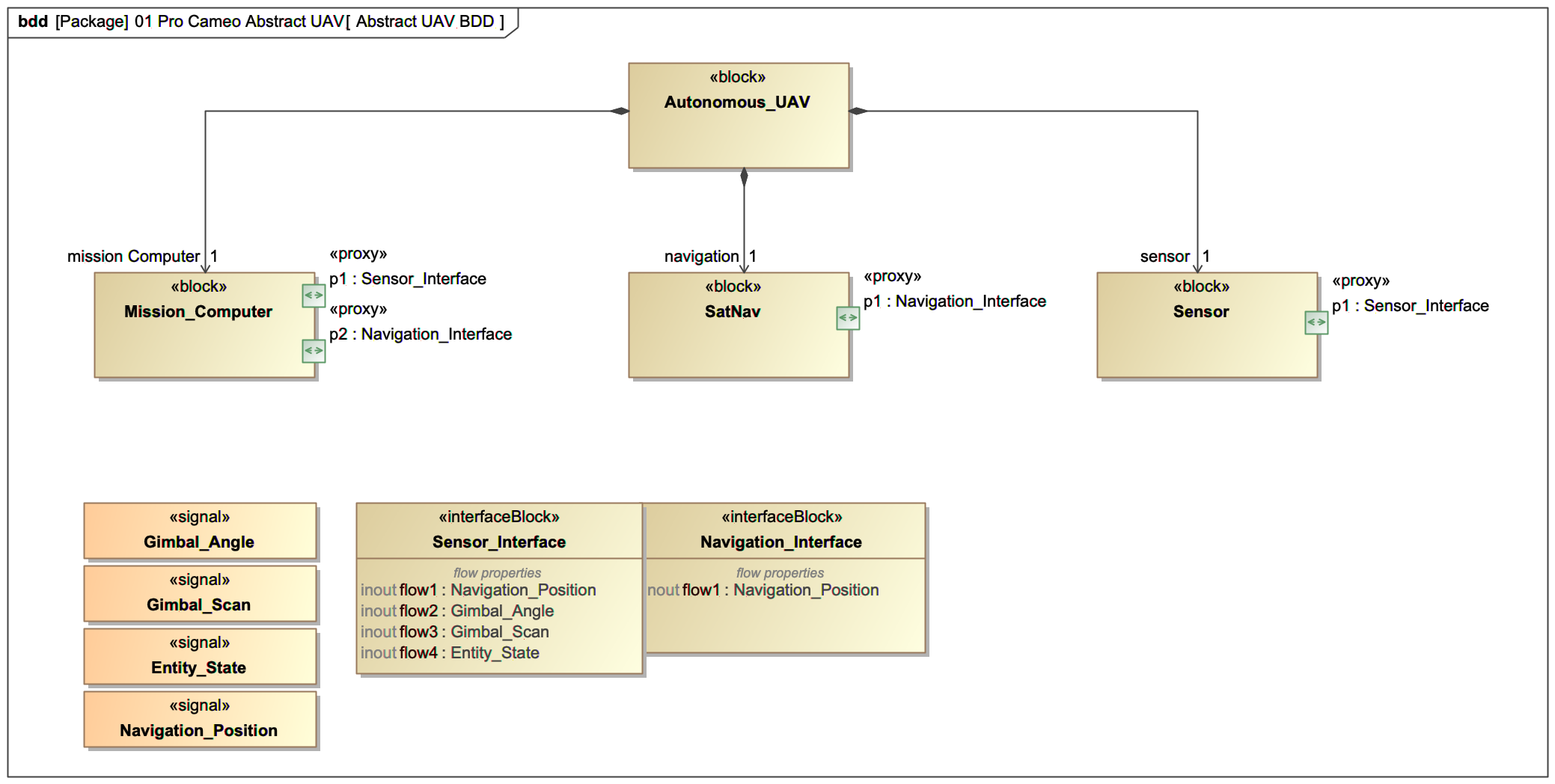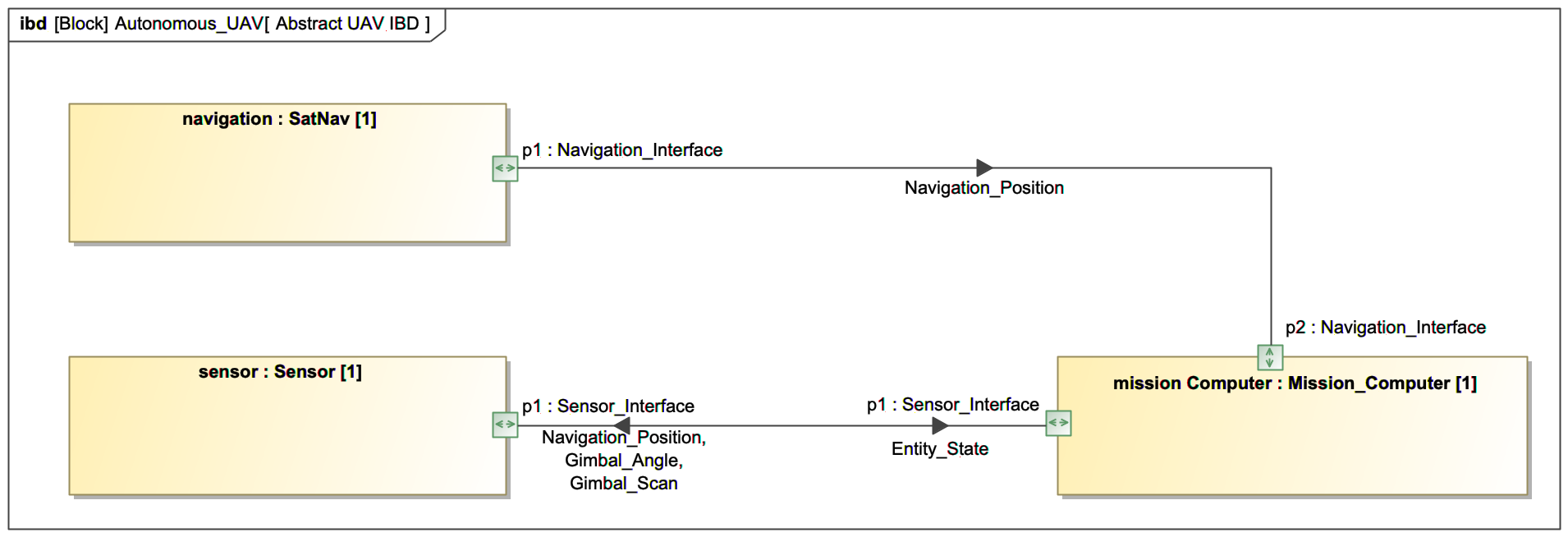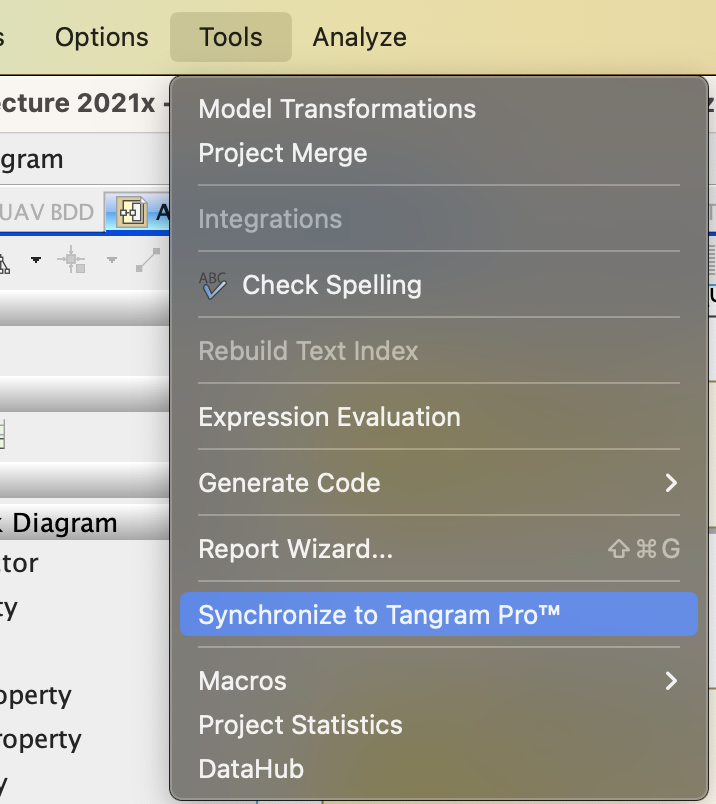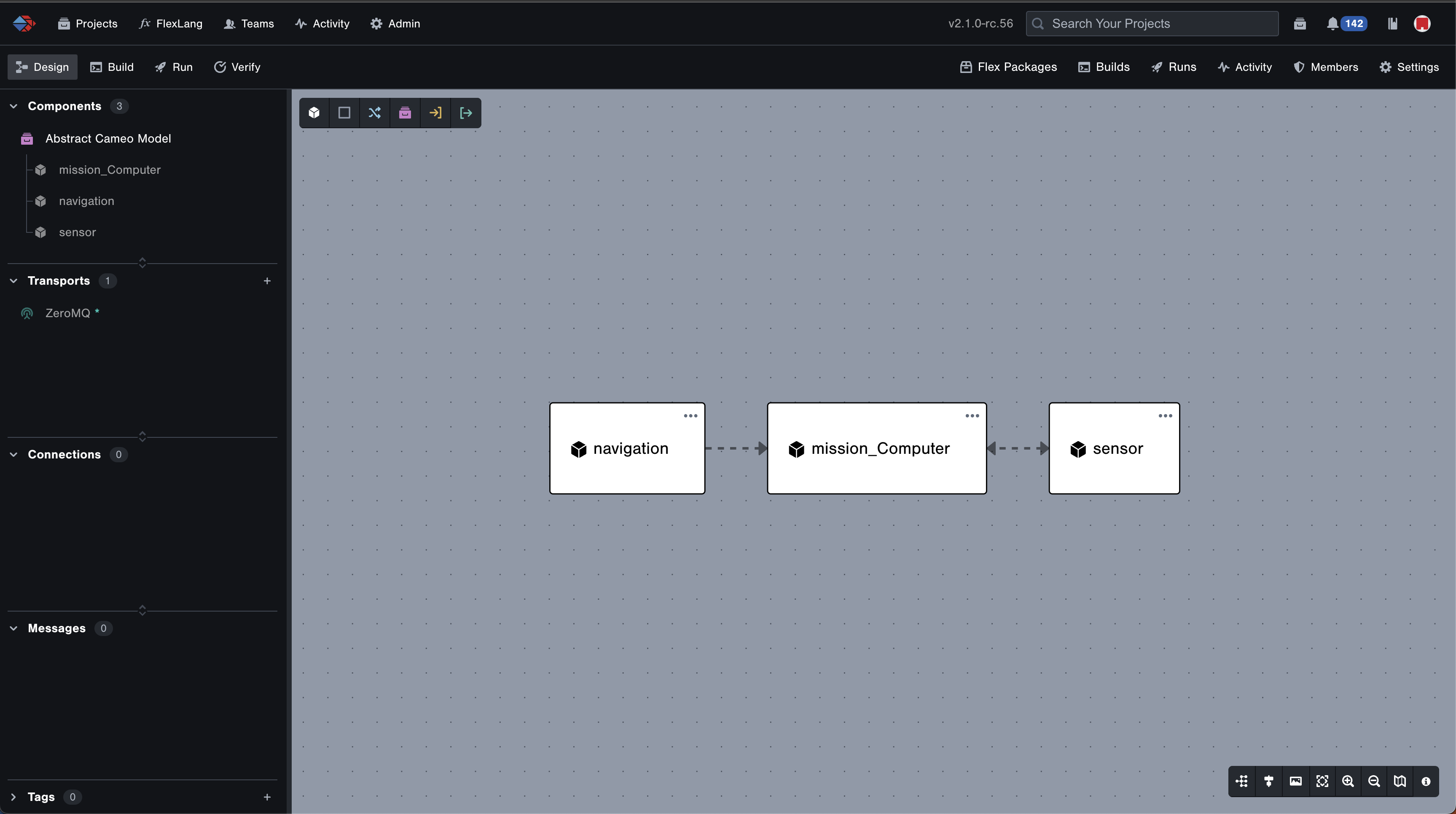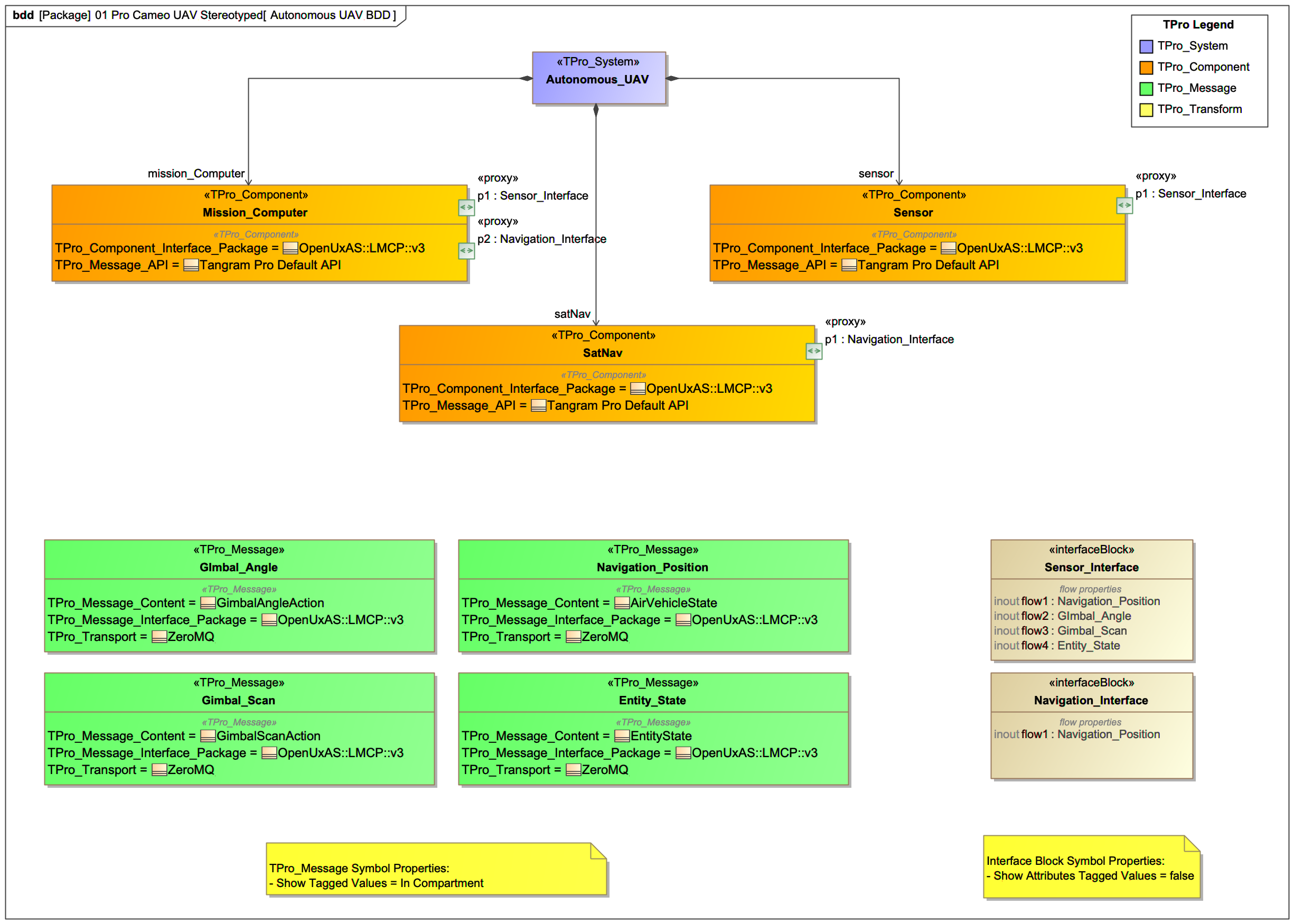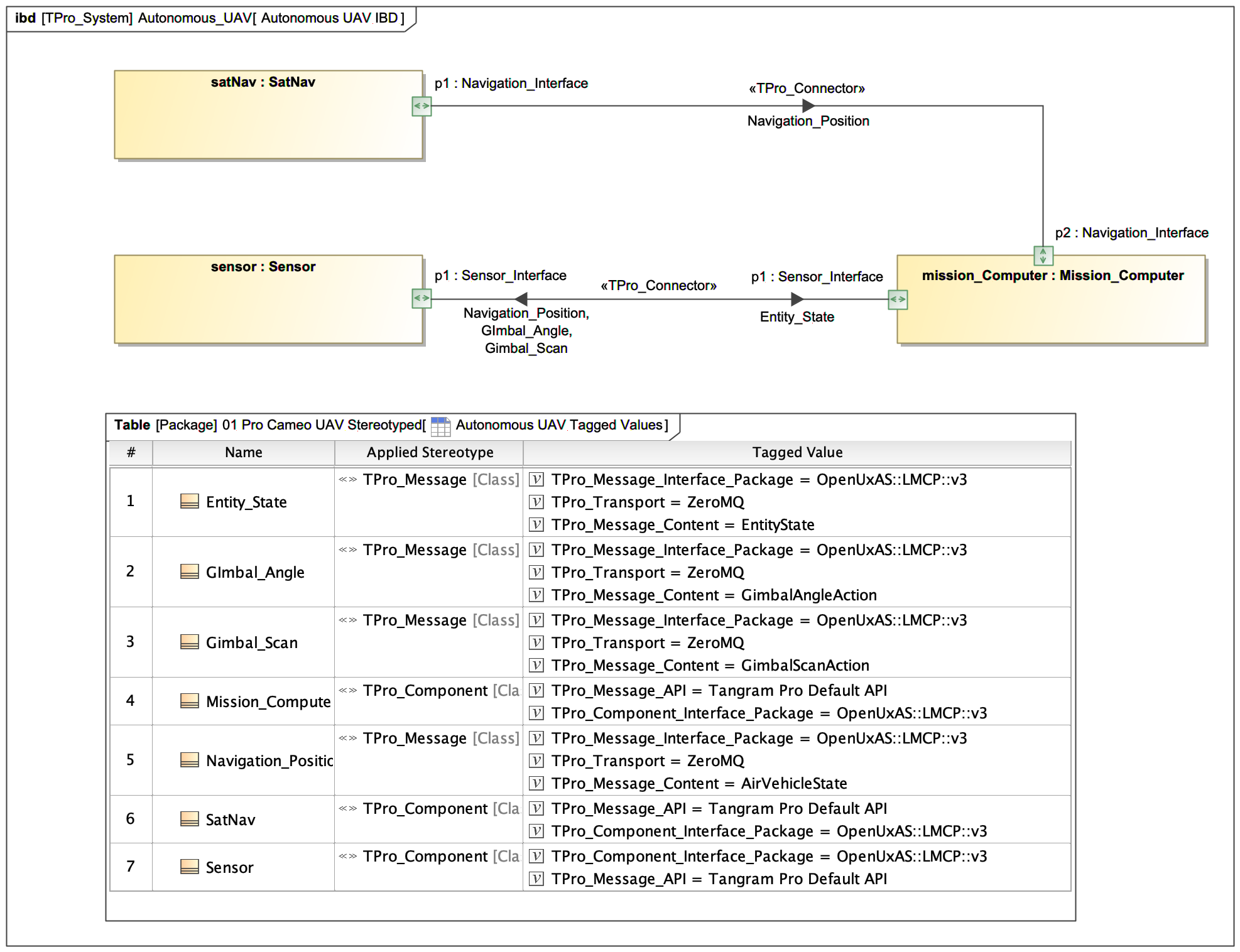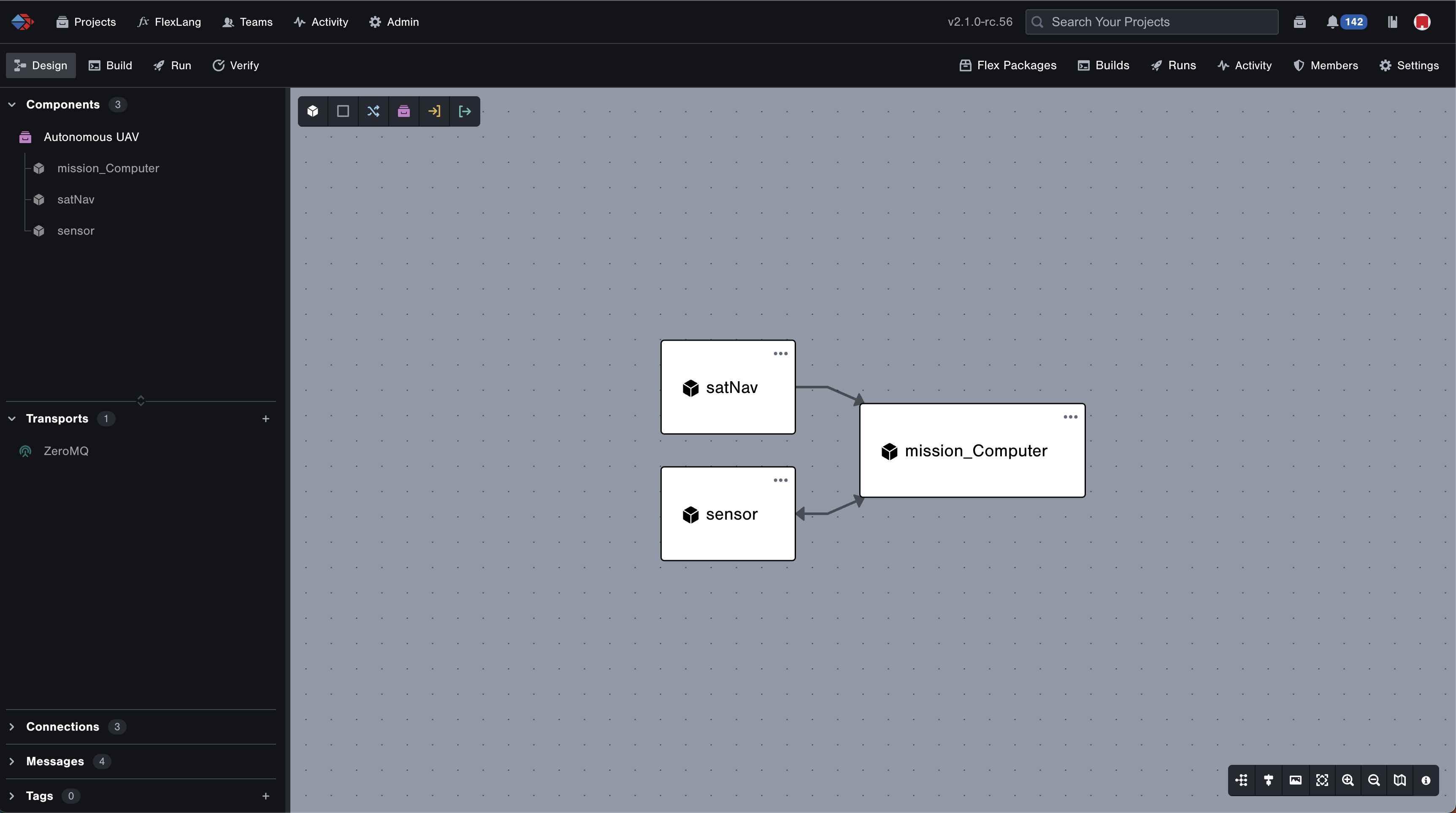Sync Sample Models
To understand how the Tangram Pro™ Synchronization Plugin can be used, we provide some example models to test the functionality. They are located in your Cameo install directory under /samples/TangramPro/.
Two examples are provided – one that is Abstract, or with no Tangram Pro™ Stereotypes applied, and another that is Stereotyped for Tangram Pro™.
Using the Provided Samples
-
To open example IBDs, go to CAMEO_INSTALL_DIRECTORY/samples/TangramPro/.
-
Open the desired provided example. The first example is the Abstract Model. This model has no Tangram Pro™ Stereotyped components or connections.
AbstractBDD
AbstractIBD
-
Ensure the IBD is displayed, then locate and select Tools > Synchronize to Tangram Pro™.
Tangram Pro™ uses auto-formatting and the layout of components/connections may differ from what was configured in Cameo
-
There will be a series of dialogs that appear, respond to them as desired for each project.
- These dialogs include creating a new project or overwriting over existing project. If it is a new project, specifying an owner, either individual or a team is required.
-
Once complete, log in to Tangram Pro™ and locate the recently synchronized project. Enjoy!
-
Next, open the Stereotyped example. This model uses the Tangram Pro™ Profile and Stereotypes.
Stereotyped BDD
Stereotyped IBD
-
Please repeat steps 3 & 4 to Synchronize to Tangram Pro™.
Take a look at the Tangram Pro™ outputs above. These examples illustrate the difference between a completely Tangram Pro™ Stereotyped model vs an Abstract model. The first example illustrates a temporary connection that has not had a Package and Message associated to each connection. The message information is stored in the Connection's Property Panel shown in the image below. This allows the user to have the data necessary to define the connections all within Tangram Pro™. The second example illustrates a completely defined connection that allows the user to immediately use other features of Tangram Pro™ such as Build, Run and Verify.