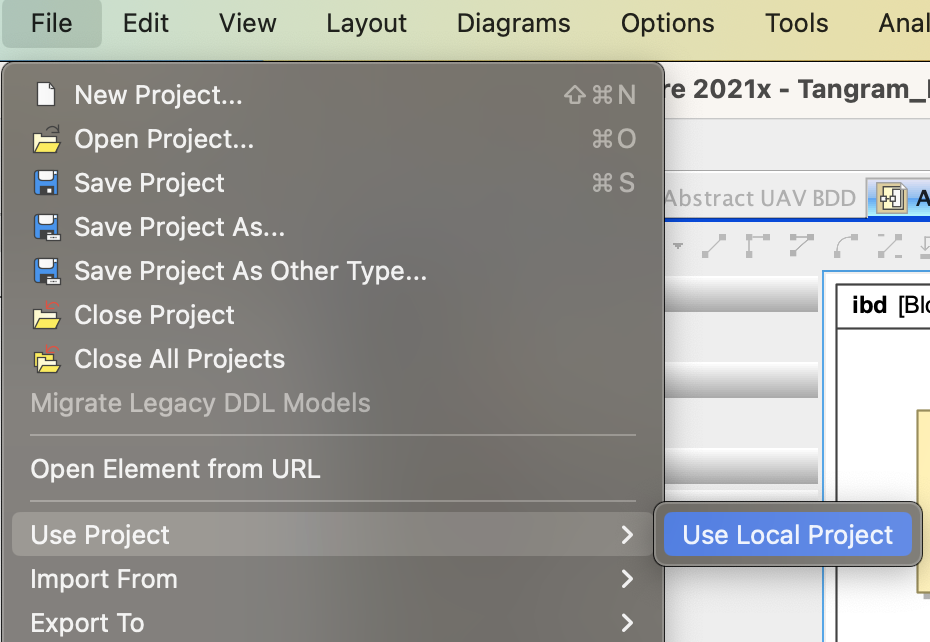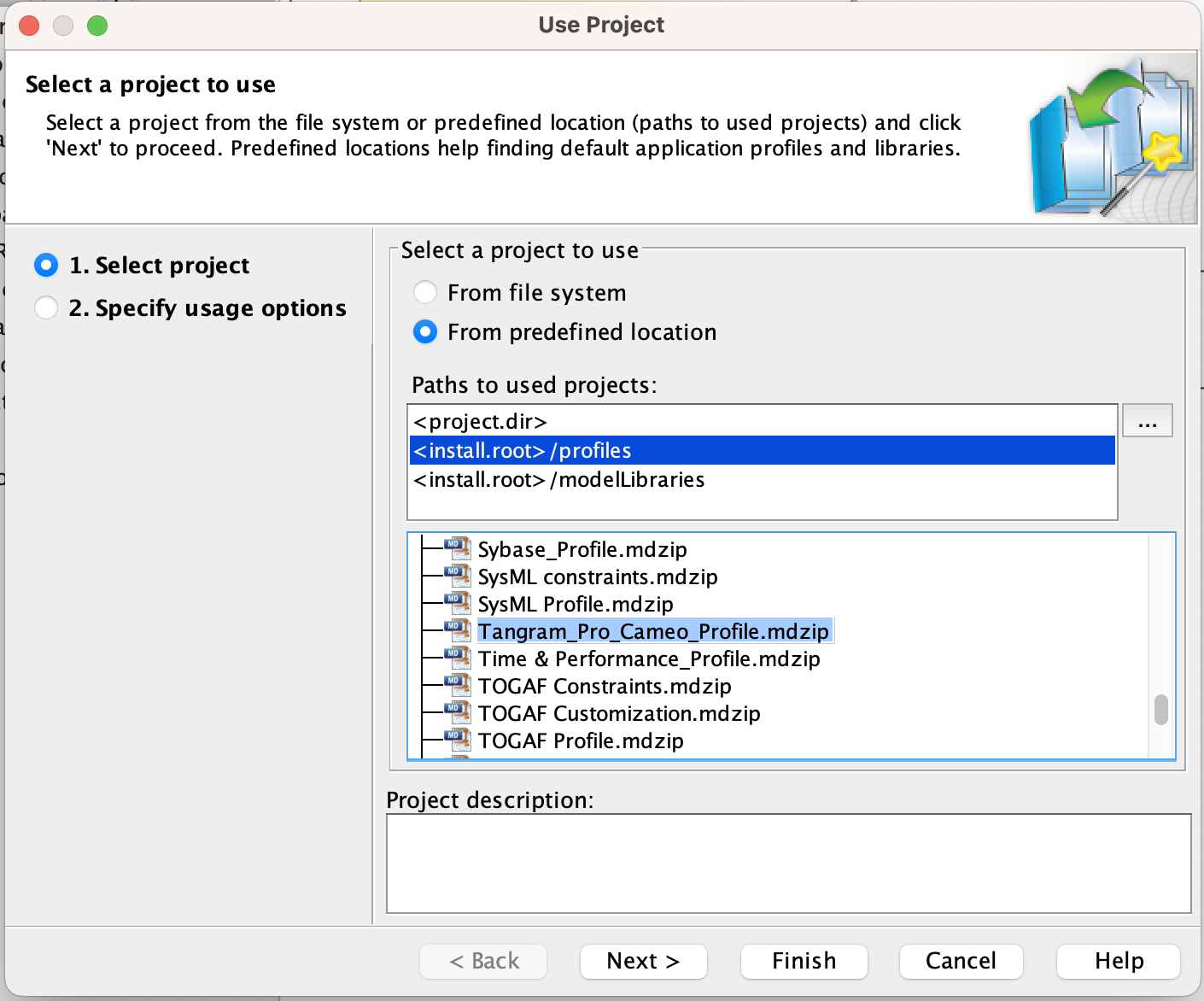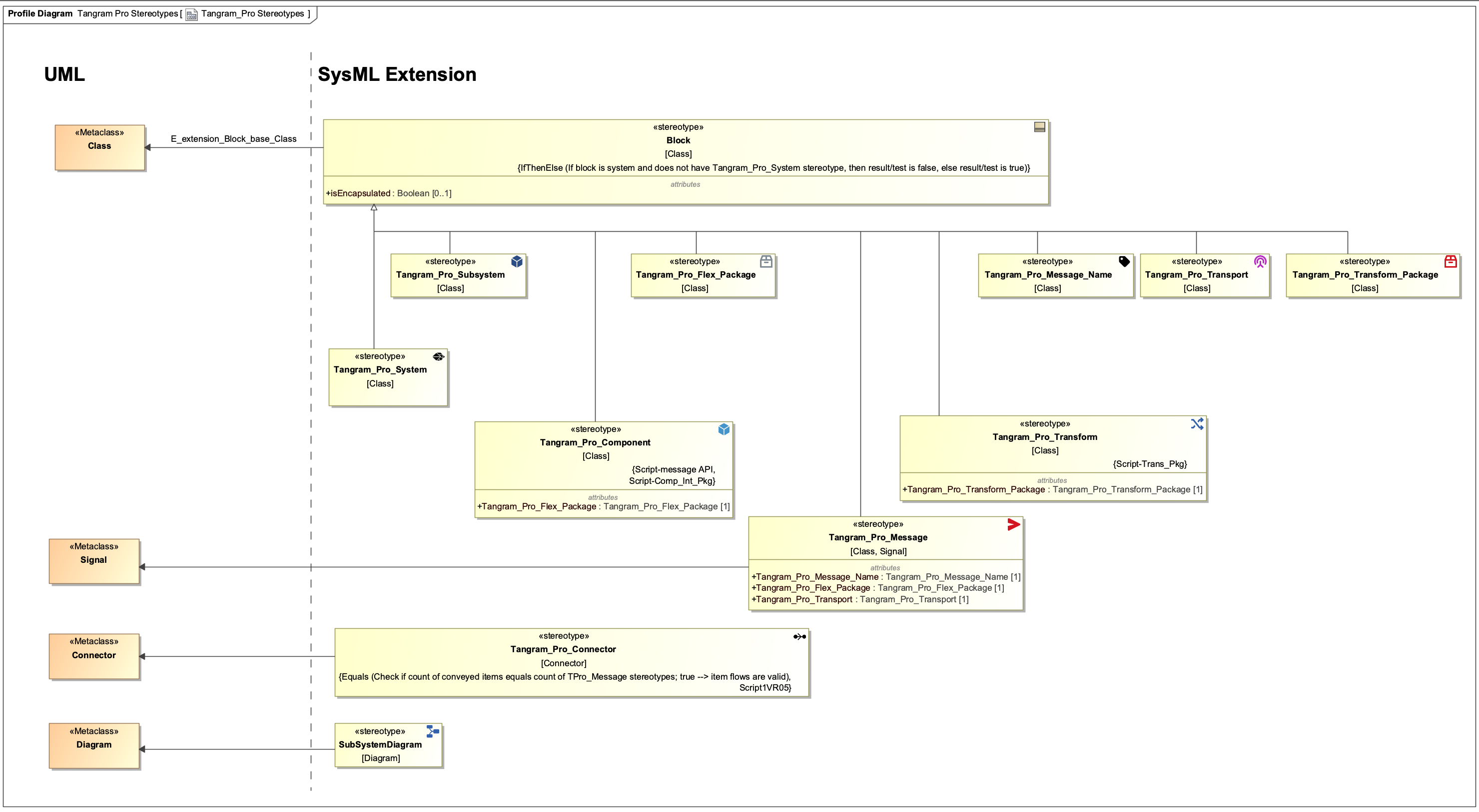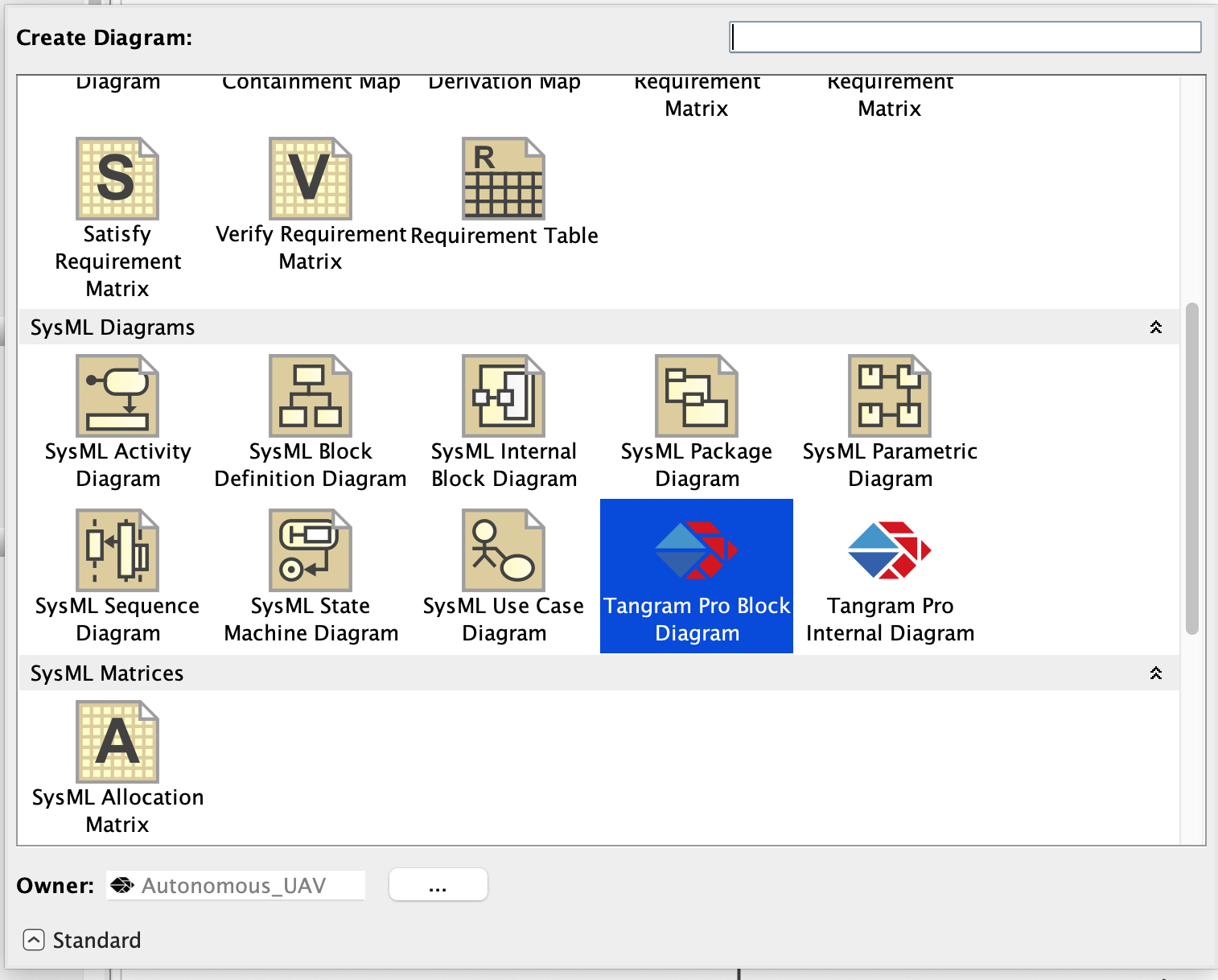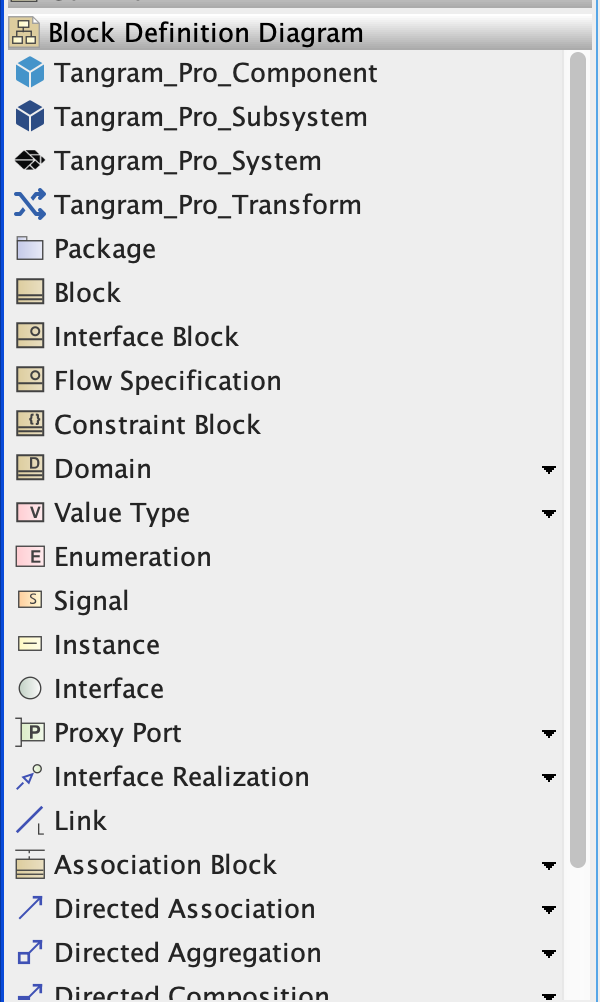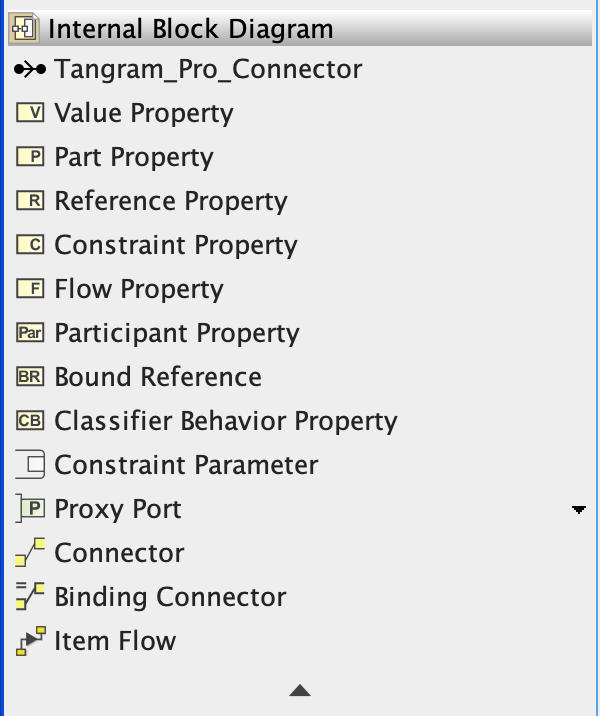Create New Cameo Model
Starting a New Project
To start a new Cameo project using the Tangram Pro™ Synchronization Plugin, create a new Cameo project as you normally would.
Using existing Project templates, "SysML Project" works best for the Cameo Synchronization Plugin.
To have appropriate stereotypes applied by default, we suggest you use Tangram Pro™ specific diagrams. We provide both a Tangram Pro™ Internal Diagram and a Tangram Pro™ Block Diagram
Apply the Tangram Pro Profile
When creating a new model, be sure to add the Tangram Pro™ Cameo Profile in order to utilize the full capacity of the plugin.
To add the Tangram Pro™ Cameo Profile to a project follow the steps below:
-
Go to File > Use Project > Use Local Project
-
In the Use Project Menu, select <install.root>/profiles and locate Tangram_Pro_Cameo_Profile.mdzip
-
In order to view the details of the Profile, the current project needs to be saved, closed and reopened in order to apply the changes.
Style Guide
Once the Profile has been loaded and the project has been reopened, the following Style Guides can be found in the model tree. The suggestions within the Style Guides should be used to minimize work needed in Tangram Pro™ after synchronization has occurred.
Working with Diagrams
The Tangram Pro™ Synchronization Plugin supports SysML diagrams. Specifically, SysML IBDs can be synced to Tangram Pro.
Tangram Provided IBD and BDD
The expected use for these diagrams is the model does not already have an BDD or IBD and the intended outcome of the model is to be Synchronized with Tangram Pro™. These diagrams should save the modeler a few steps while still creating a Tangram Pro™ ready model.
To use the Tangram Provided IBD and BDD, make sure the Tangram Pro Cameo Profile is applied.
Tangram Pro™ Block Diagram
The benefit to using the Tangram Pro™ Block Diagram is that the custom stereotyped objects are available in the Cameo Quick Access Menu. This diagram can be appliecd in the Create Diagram menu.
Tangram Pro™ Internal Diagram
The benefit to using the Tangram Pro™ Internal Diagram is that the components that are added to the diagram on creation will have the correct stereotypes applied and have the correct property fields for Tangram Pro™ Synchornization.
Cameo Provided IBD and BDD
Using Cameo provided IBD and BDD, follow the below steps:
BDD
- Create a SysML Block Definition Diagram (BDD)
- Add Tangram Pro Stereotyped objects such as a Tangram_Pro_System, Tangram_Pro_Component objects, and Tangram_Pro_Message objects to provide interface definitions for the components
IBD
- Create a SysML Internal Block Diagram (IBD)
- Connect components using the Tangram_Pro_Connector to define Item Flows
Additional Resources
- See Sample Models to view a completed diagram
- See Modeling Suggestions for Style Guide reference and Validation Rules