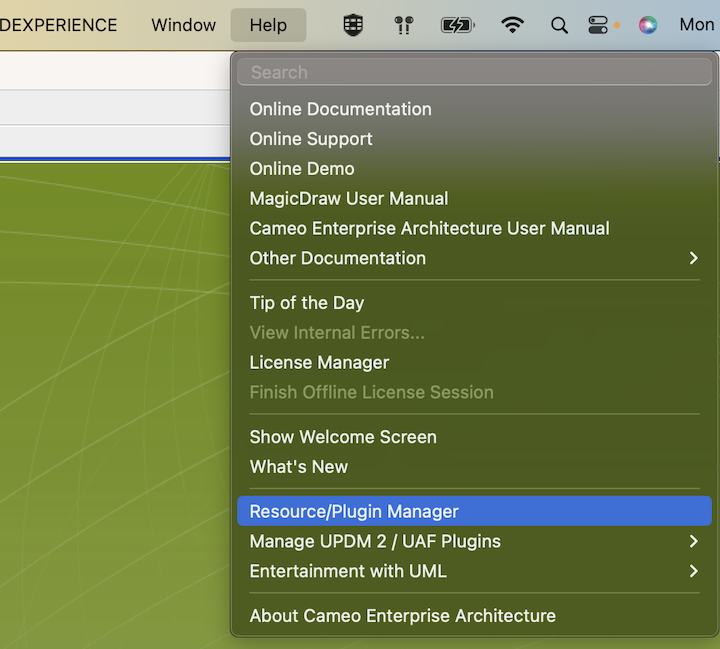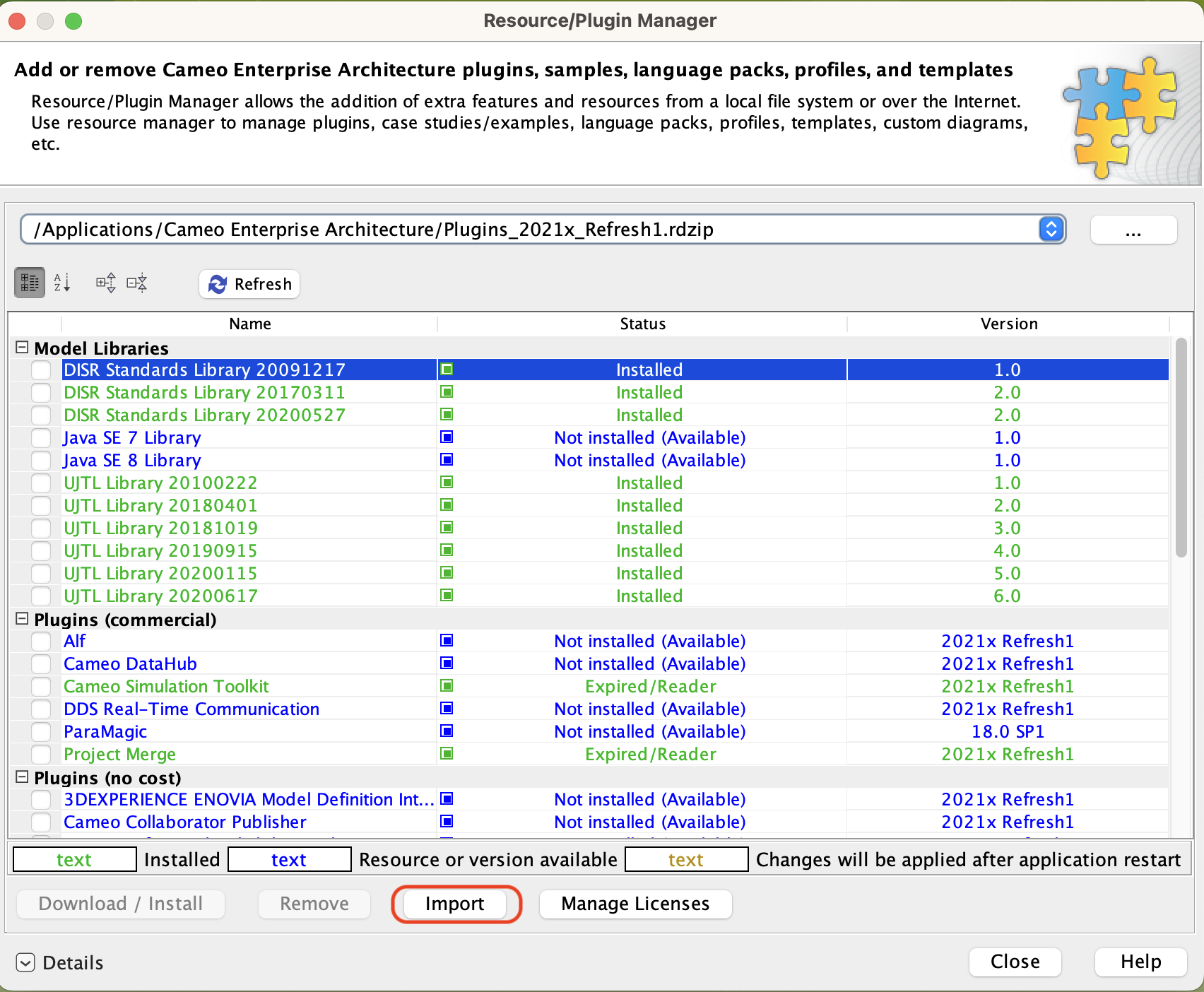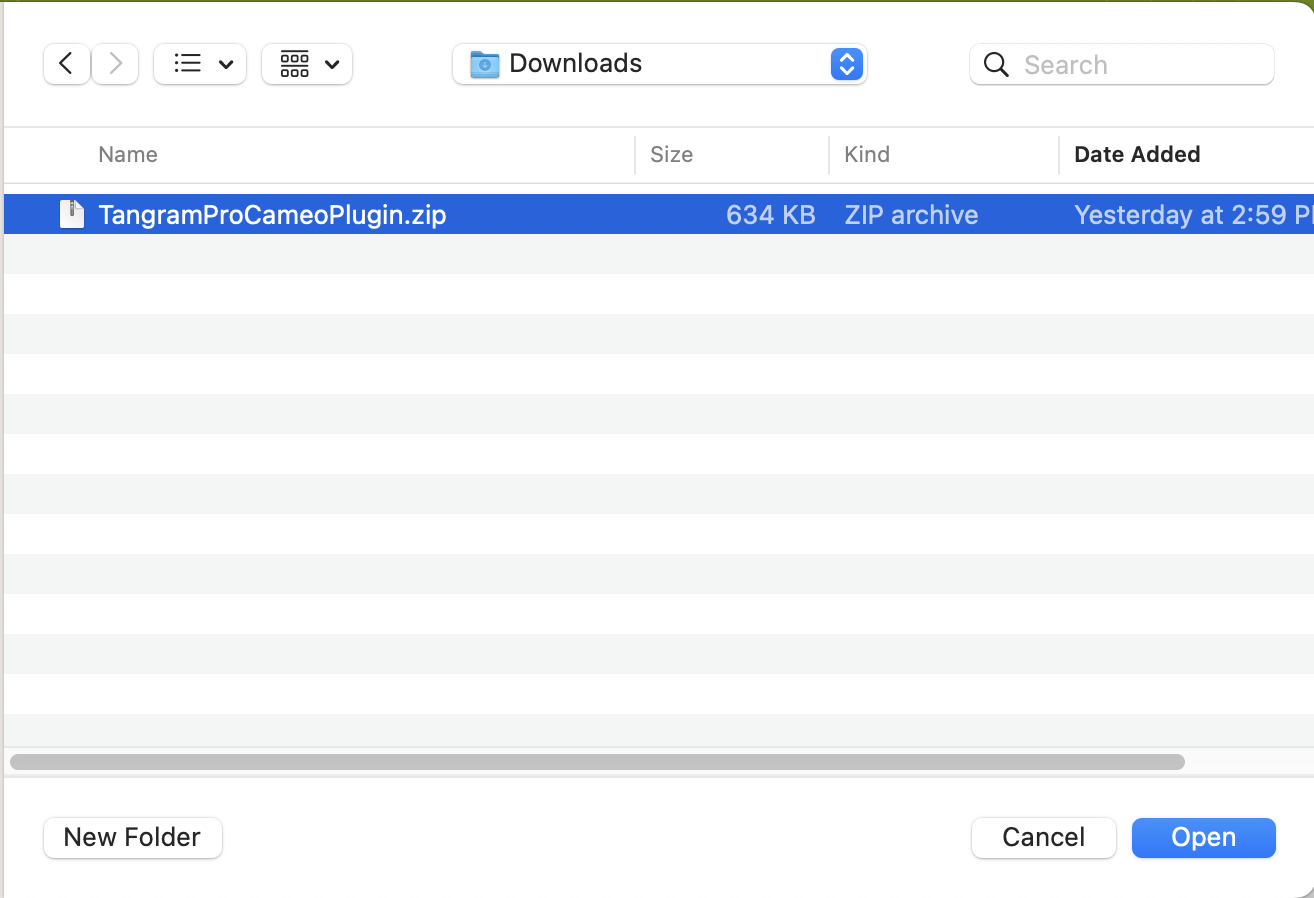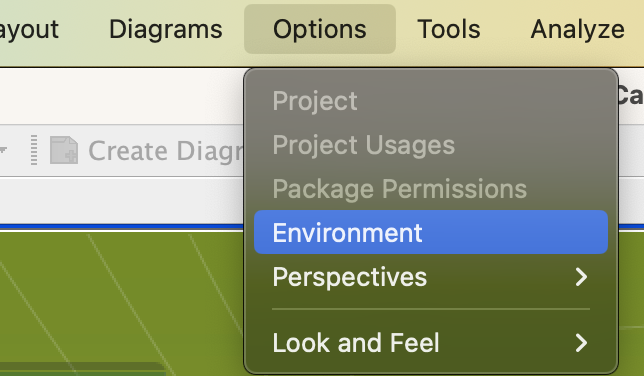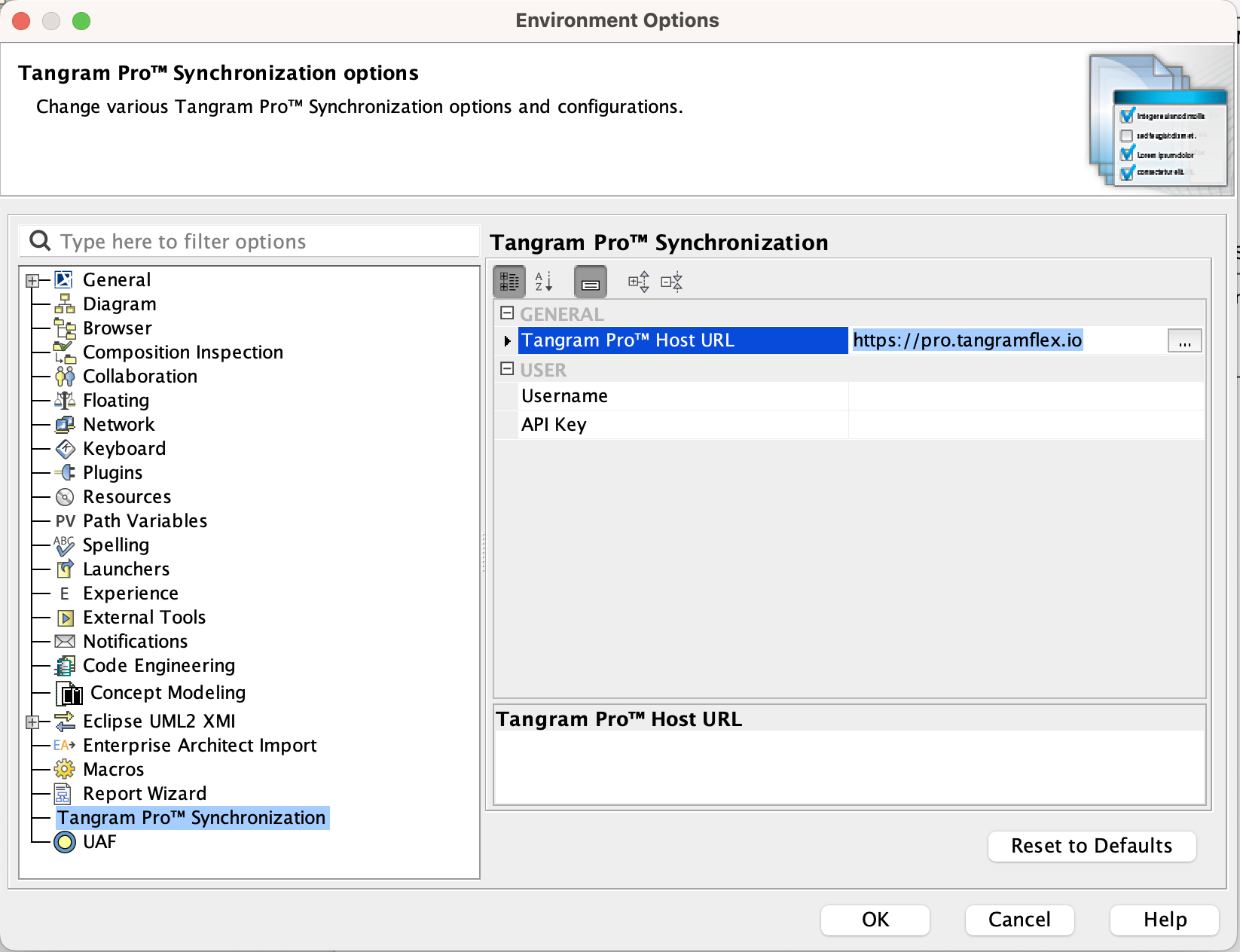Install and Setup Cameo Plugin
caution
This Synchronization Plugin for Cameo is only supported with Cameo versions newer than Cameo 2021x Refresh1
Install Plugin within Cameo
-
To inquire about the Tangram Pro™ Synchronization Plugin for Cameo, please contact us at support@tangramflex.com.
-
Open Cameo and go to Help > Resource/Plugin Manager
- Click Import at the bottom of the Resource/Plugin Manager Screen
- Locate and select the zip file for the Cameo Synchronization Plugin
-
A confirmation should appear that the plugin has been installed successfully. Click OK.
-
Restart Cameo and the Synchronize to Tangram Pro™ Plugin will be available within your Cameo install.
Setup Plugin within Cameo
- Go to Options > Environment
- Within the Environment Options screen, go to Tangram Pro™ Synchronization on the left-hand side and configure Tangram Pro™ Host URL, Username, and API Key.
- To retrieve your API Key, follow this guide to setup your API Key in Tangram Pro™, and choose the API scope.
- To retrieve your username, go to your Tangram Pro™ Profile page.